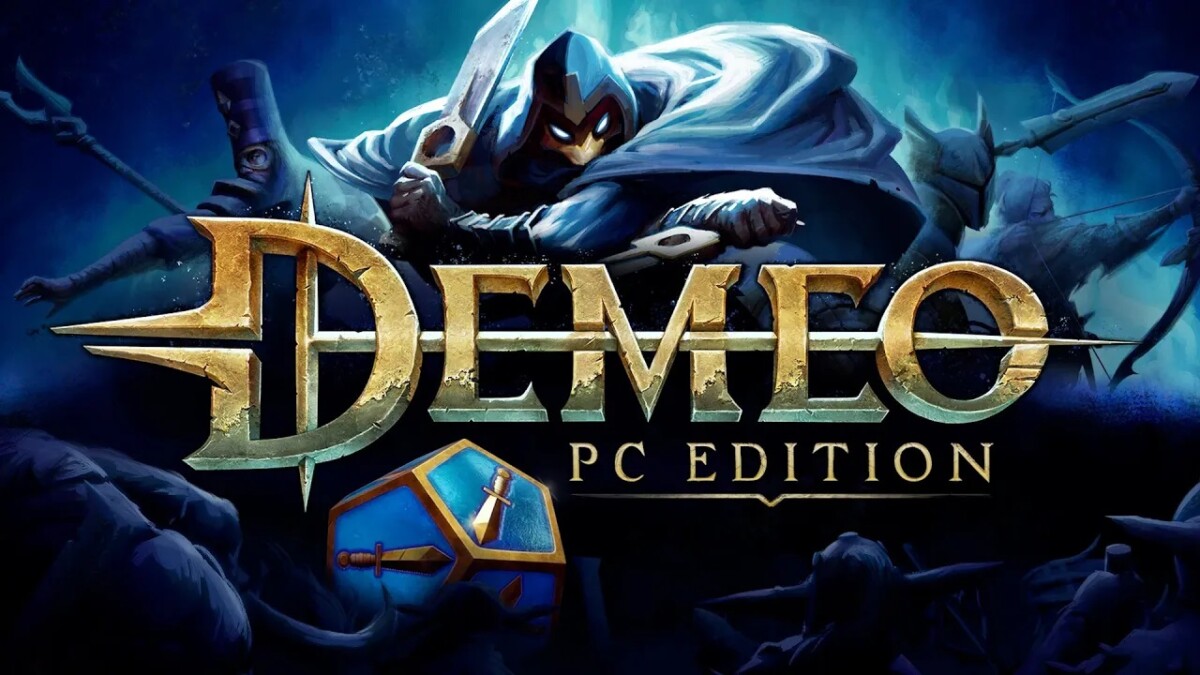Demeo is not only a game that is enjoyed with others playing, but a game full of adventure, rewards, and satisfaction. By selecting your champion and rolling the die, you, your team, and the enemy all have a chance to move and strike. It really does take some strategy to play and I will say that if you never played a tabletop game, the players of Demeo are so helpful that everything really makes you feel like you belong. Up until now, the game has only been played in VR, but with the luck of the die and a couple of clicks, VR players and non-VR players who have been wanting to play can finally go on some adventures together and enjoy the party that is Demeo. Introducing the Demeo: PC Edition that will bring the adventurers and the two platforms together.
If you bought the game on Steam, then the PC version of the game will automatically be added to your library. If you bought the game on the Oculus Store, all you need to do is the following:
- Open your Oculus PC App
- Go to your “Library”
- Install Demeo if it isn’t already installed (Demeo must have been previously purchased via either the Quest or Rift Store)
- Click the “…” button on the Demeo library entry
- Select “Start in Desktop Mode”
That’s it. Pretty simple.
Demeo: PC Edition is available right now on Steam. If you are looking for the VR editions of the game, it can be found on the Oculus Store and Steam VR. No matter which edition you have, it’s a great time to get in on the adventures. Plus, you never know who will be joining.
Also, get ready to Demeo out your wardrobe with the Demeo Store…
Until then…please enjoy…